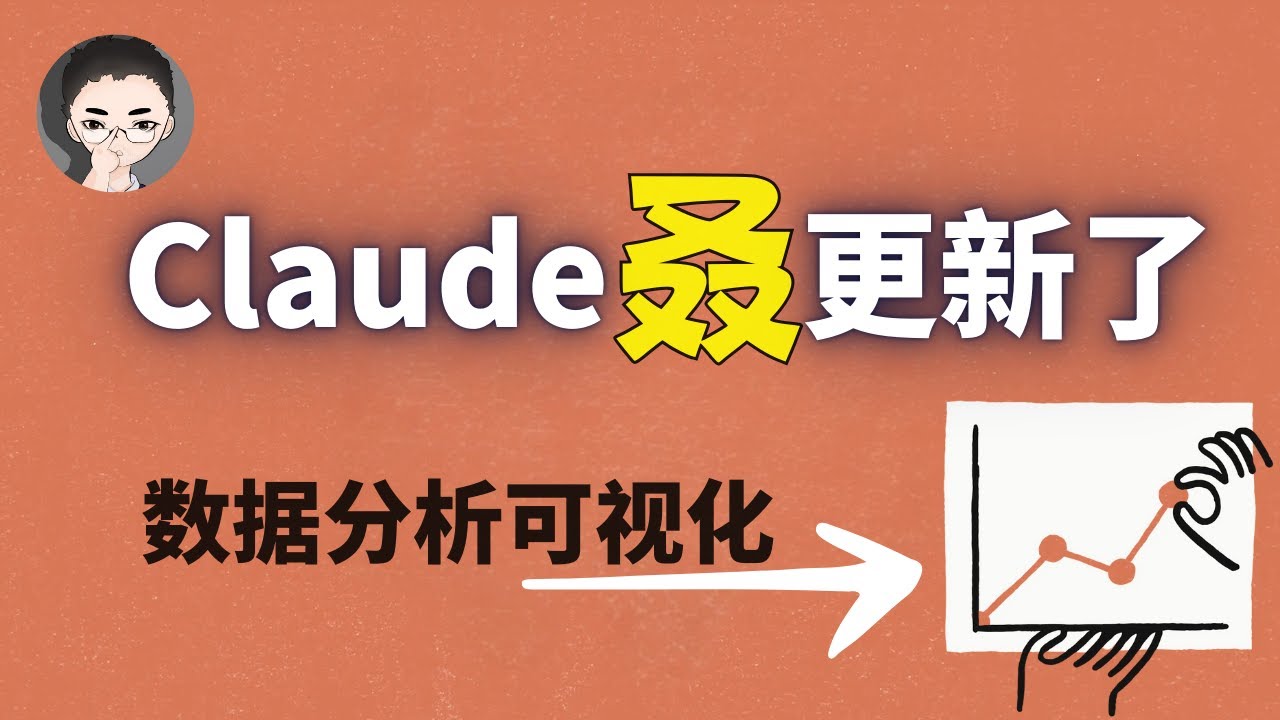How To Build an Efficient Personal Knowledge Management System
I believe that making an effort to establish a personal knowledge management system can be beneficial to everyone. Nowadays, we all face with too much fragmented information. We have to learn how to control the information by transforming quality content into knowledge and discarding momentary and useless information.
Every morning, when I wake up, open my mobile phone or laptop, enormous information rushes towards me. Originally, I feel so excited for I can instantly access the information on any topic from anywhere. It seems that I can obtain any knowledge in any field and solve any problem in the world.
I have read a lot of articles, posts and so on, and also saved a lot of them to my hard disk. Unfortunately, I gradually realized that although I spent plenty of time on various information, I did not become more knowledgeable. And sometimes, I even cannot remember that I have studied a topic despite the fact that I have stored many articles regarding the topic on my computer.
It is a sad truth that the information I have obtained just stored on the computer instead of saving in my brain and becoming my knowledge, which means that I still cannot freely recall it, organize it and use it whenever and wherever. Therefore I have to build a system that can help me to translate information into knowledge, and I did.
What is Knowledge Management
Knowledge Management is one of the hottest topics today in both the industry world and information research world. In our daily life, we deal with huge amount of data and information. Data and information are not knowledge until we know how to dig the value out of it. This is the reason we need knowledge management. Unfortunately, there’s no universal definition of knowledge management, just as there’s no agreement as to what constitutes knowledge in the first place.
There are over a hundred published definitions of knowledge management (Dalkir 2011) and perhaps the widely accepted one is developed by the Gartner Group and Bryant Duhon:
“Knowledge management is a discipline that promotes an integrated approach to identifying, capturing, evaluating, retrieving, and sharing all of an enterprise’s information assets. These assets may include databases, documents, policies, procedures, and previously un-captured expertise and experience in individual workers.” (Duhon, 1998)
Why We Need to Build a Personal Knowledge System
Although KM generally refers to achieving organizational objectives or business result, I mainly focus on personal KM in this article to help us develop ourselves more and gain more knowledge.
After building my KM system, I keep improving and modifying it, which makes me become more efficient and help me completely solve the following issues:
- Amass information without creation.
As I have mentioned before, every day I read a lot of articles or posts from websites, social media, and Google search. When I found an excellent article, I will promptly save it to Evernote, a digital notebook I have used before, for further reference. After many years of accumulation, there are thousands of notes in my Evernote notebook. However, I did not read most of them for the second time after saving them.
- No output, no sharing.
For example, when I was dealing with a problem, I always referred to multiple resources and even did certain experiments to conclude the final solution. After the task had been done, I did not organize all the information regarding the solution and write down how I found it. Also, I did not share it with someone else. After a time, I will forget all about these: the references, the experiments, and the solution. All my efforts do not achieve their maximum value.
The Key To A Good KMS

The above picture is a DIKW (abbreviation of Data, Information, Knowledge, Wisdom) pyramid from David McCandless, which illustrates the hierarchy of data, information, knowledge and wisdom. It is important to note that there is a definite boundary in the middle of the pyramid: Data and information are what we collected, Knowledge and wisdom are what we created.
The essential part of a good KMS is output. Reading books, watching videos and attending lectures are all activities for acquiring information. Even though books and lectures belong to wisdom or knowledge in the DIKW model, they are the authors’ wisdom and lecturers’ knowledge. They are not ours. The best way to transform the information into our knowledge is to interpret something new to us based on what we have learned and share them.
Interpreting helps us organize and digest information. Therefore it can translate information into our embedded knowledge. And sharing is not only a contribution to the information age but also our motivation to keep outputting better works, which is the reason why I believe that information becomes knowledge via organizing and sharing.
Working Flow
Basic Flow

The above figure illustrates the primary working flow of my KMS, which is “Collect, Organize, and Output.” The three phases correspond to the DIKW model. After the organization, the information that we collected transforms into our knowledge. Then if we applied the knowledge in practice, such as writing an article or resolving a problem, it would eventually become our wisdom.
The figure also shows the iOS apps I currently use in each phase. Although any app would be changed in the future if I found a better one, they are currently the best choice for me after testing many similar apps.
Storage
DEVONthink is the most important application of this system. It is the central storage and the perfect Document Library / Note Taking solution. All information that is processed by me is classified and saved in DEVONthink.
Evernote acts as a container for Business Cards, a Read Later client, and the temporary storage for raw materials, especially for Web Clips. This is because Ervernote’s Web Clip feature still is the best one in the market. Materials which I do not study them and write notes on them are called “raw material,” I only keep them for further reference.
Collect
We face two types of information: Active information and passive information. Active information is what we intend to acquire, such as googling a keyword. By contrast, passive information is pushed to us by its’ senders, such as twitters, posts and so on.
In the collection phase, the primary task is to judge which information should be kept for further reading. And it is also important that we should not spend too much time browsing the passive information.
Every day, I spend about thirty minutes browsing rapidly the articles from LinkedIn, Facebook, Twitter and Feedly. If I found an interested one, I would clip it to DEVONthink or Evernote for later reading.
I digitize paper documents via Scanner Pro and save them to iCloud, so that the document can automatically be imported to DEVONthink.
After this phase is finished, all the information which needs to be processed in the next phase is stored in my inbox, which is composed of DEVONthink, Evernote and Things.
Processing and Organization
Theory
It is important to establish a theoretical system before planning our knowledge management system because it will guide us on how to define the tags and how to organize notes, etc. Otherwise, we would get lost in the forest because the only thing we could see is trees. For example, one time I felt that my notebooks are too disordered to organize all my documents well. So I googled on how to classify notebooks and had been convinced by an article, I organized my notebooks according to this article. Unfortunately, after a few weeks, my notebooks evolved into another chaos. This is not because of the article’s fault, it is because I only learned ‘HOW’ from this article and did not know ‘WHY’. Establishing a theoretical system will let us clear the reason why we should do this and why we should do that.
When I was in primary school, my teacher told me a method on how to read a book: Reading a book should be firstly “from thin to thick” and then “from thick to thin”, which comes from a famous Chinese mathematician named Hua Luogeng.
“From thin to thick” means that learning a book should also extend its content by complementing and annotating. For example, if we cannot understand a term or a concept, we could google it or study it from related books, and then write down our understanding. Thus, the book becomes thicker.
After a period of study, we have understood every word, every sentence and every chapter. But this does not mean that we apprehend the book. Because:
Finally, there is a process from “thick to thin”. The things that have already been learned must be chewed, digested, organized, re-examined, integrated, refined, and critically identified. Compare to what you have learned in the past and find out what new content and new methods have been added. After this, we will find that the book seems to become thin from thick. — Hua Luogeng
“From thin to thick and then from thick to thin” becomes the bedrock of my whole knowledge management system. It is not only suitable for reading books but also applicable for technical research and fragmented reading.
Processing
For each of the collected material, we need to decide whether we should study it or just keep it for further reference. The decision depends on the subjects on which we are currently focusing. For example, if I am currently concentrating on web development, an article named “10 tips to build a fast HTML 5 app” is definitely worth reading carefully. And “Healthy dinner recipes”, I am not interested in cooking, but these recipes seem perfect and maybe someday I will need to prepare a feast, so it would be better to save it in my “Reference” notebook.
Organization mainly includes classification and complement. Besides highlighting and noting down the important points in an article, it is also necessary to expand on certain contents or words to help us understand more deeply. If a post contains the term “DES”, for instance, which I do not know its meaning, I will google it and note down the explanation.
After processing a material, I should save it to an appropriate location and tag it, in other words, classify it into the proper category. In DEVONthink, I am using two levels for classification: Groups and Tags. Regarding how to build a personal note system, this is another topic that is worth writing the other article to describe it in detail. Simply put, the principle of my note-taking solution is that the notes should be obtained or consulted again easily.
The most important step is to review the organized materials periodically. Without review, our hard disk would become a landfill instead of a treasure trove of knowledge.
There are not too many apps needed in this phase. Following are the apps I frequently use:
- DEVONthink
- MarginNote Pro
- XMind Zen
- Workflowy
Besides these Apps, I also use SONY DPT RP1 as my active reading device. This is a fantastic digital paper device and your eyes will eventually thank you for choosing it.
After the processing and organization phase, all the organized and processed information is saved in DEVONthink, MarginNote and Workflowy.
Output
As I have mentioned before, the output is an essential stage of knowledge management. Output, such as writing an article, telling a story or delivering a speech, compels us to structure and reorganize the knowledge that we have learned, and to depict it in an explicit way that others could easily understand. After this stage, we grasp the knowledge because we have known it, understood it and used it.
I use Typora for most of my writing tasks. Typora is a decent Markdown editor app which can make me concentrate on typing and enjoy writing. I used Ulysses before and I still love Ulysses’s free Sheet feature. However, the high price and the lack of support for Tables and Graphics moved me away from it.
Conclusion
Collection, organization and output constitute a whole system of knowledge management. A lack of any one of these three parts will cause us to get half the result with double efforts in learning.
Found this post useful? Please share this post because it will help more people find it. Thanks!
I’m Axton, an entrepreneur and a content creator. I believe in the power of delivering value to you, the reader. If you like this sharing please share it with one of your friends. You can also find me on Twitter and on my Chinese Blog