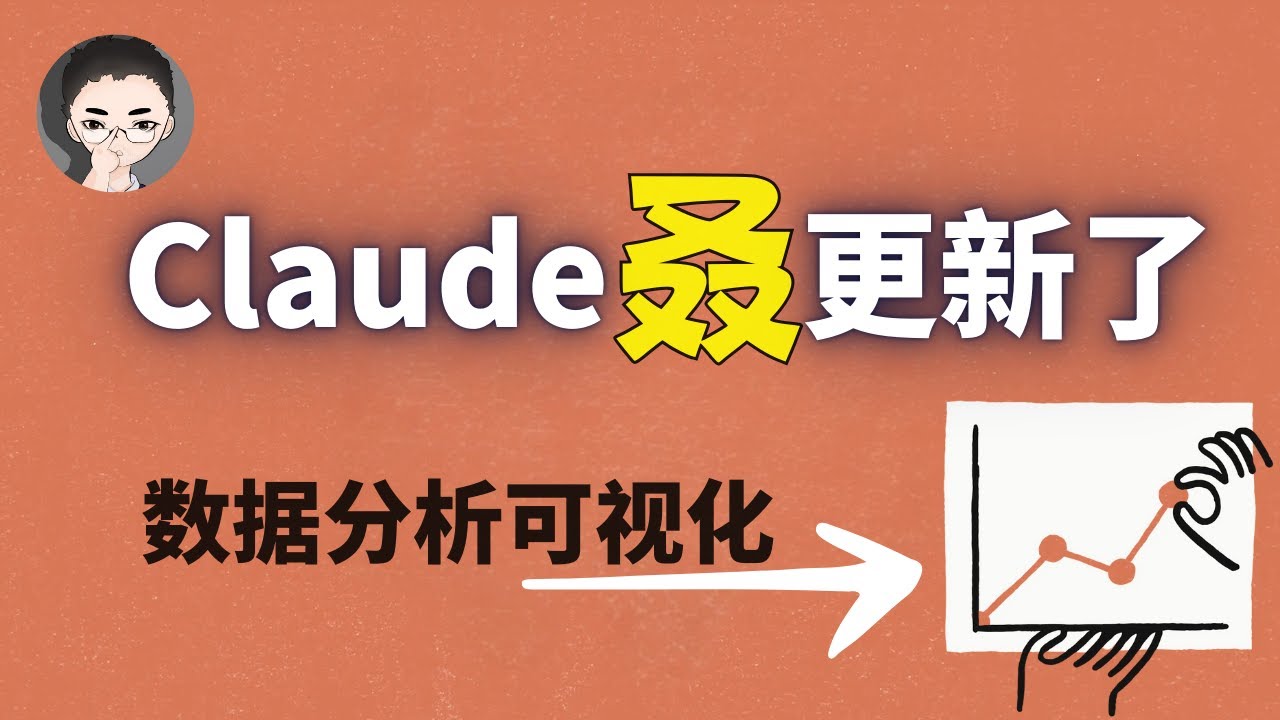NOTION vs ROAM vs OBSIDIAN vs LOGSEQ vs WORKFLOWY. Which one is better for book note?

Today I’ll compare the various note-taking apps that have emerged from the note-taking boom brought on by Roam, which will involve old note-taking apps like Notion, Workflowy, etc., and note-taking newcomers Roam, Obsidian, LogSeq, and so on.
Since this is a brief review, I won’t go into detail about their features. If you are struggling with which note-taking app to choose as your primary tool, I’m sure you’ve already seen countless feature descriptions, so there’s no point for me to go over the features in detail again.
The review is entirely out of subjective feelings. If there are mistakes, welcome to leave a comment. I often swing between different APPs, so even if I don’t think an APP is working well today, it doesn’t mean I won’t use it again in the future.
First of all, I have two requirements for the note-taking app: first, trust, which includes my belief that what I write will not be lost and that I can find it when I need it, and second, willingness to use it to write, which is a bit of a mystery and can be influenced by a combination of the note app’s UI, functionality and performance. In short, some APPs can make you concentrate on writing, while some APPs make you want to play the APP all the time.
Notion
Notion has two biggest advantages. The first is that it looks beautiful. For example, in the list of excerpts exported from Readwise, Notion’s UI is more pleasing to the eye than Obsidian’s UI.

Secondly it is a note-taking app with the most powerful database features. Therefore, I use Notion mainly just for project management and information management. Its Kanban view, timeline view, etc., are suitable for simple project management. And for information management, such as which services have been subscribed to, which devices have been bought, etc. You can use Notion to do various filtering and classification easily, and then with the colourful tags, I have to repeat it is pleasing to the eye.
So why don’t I use it for taking notes? Because the most annoying thing about Notion is that although it is block-based, it is not easy to filter content by blocks. For example, if I note a TODO on one page and another TODO on another page, I don’t have a good way to put them all together.
The most suitable granularity of notes is a paragraph, so I prefer outline apps, such as Workflowy and Roam, where each node is a block. It’s easy to filter using tags. And without interrupting your workflow. For example, if you write a daily note and a good idea pops into your head, you can write it down and put a #IDEA tag on it. In the future, you can filter by IDEA to bring all the ideas together without worrying about forgetting them. But Notion has no block-level tags, so to speak, there are no global-level tags. Filtering at the block level by tags guarantees that I can find notes when I need them, so this is a feature I value very much.
I recently discovered a new app called Anytype that seems to solve this problem very well. To put it simply, the structure of Notion is that the page contains blocks, and the structure of Anytype is blocks. Of course, it is called Object in Anytype. For example, a task is an object, and you can aggregate all the tasks together by simply filtering the objects with the type is Task. But Anytype is still in a very early stage of development, and we don’t know what the future holds.
To use Notion well, you have to rely on templates. Templates include predefined styles, workflows, and so many other things that some templates can be more expensive than Notion. As a result, Notion is about to become an operating system, and these templates have become APPs. For example, if you need a GTD system, most people can’t handle it, so they can only find a template to build it. The effect of using it depends on the template. Instead, why don’t I use professional GTD software like Things? In comparison, I would definitely trust the professional GTD software.
Notion is a database application, and collaboration tool for me, and another use can be personal portal. You can put all your focuses on one page of Notion and classify them, such as your project, research field, recipe, etc., and then go to different pages or systems to deal with different things separately. However, unfortunately, Notion does not support URL Schema yet.
There is no denying that Notion is still the most comprehensive tool available, and another versatile tool that is also very popular is Obsidian.
Obsidian
The advantage of Obsidian is two things, lots of features and lots of plugins.
First, there are many plugins. I just checked it, and there are 531 plugins. However, many plugins are not always an advantage. The community contributes to the development of plugins, and the quality is naturally uneven. Developers’ skills or API functions often limit many plugins, and the effect achieved is only usable rather than pleasing to use.
Secondly, there are many features, even the recording function. One feature I use a lot that you’ve probably never heard of is multi-cursors. Hold down the Option key and click. You can have multiple cursors, which is very useful in batch operations. Another commonly used function is Footnote, which comes from a plugin. Just press a shortcut, and you can directly start typing footnote content.
So Obsidian is a toolbox-like application for me, and it would be perfect if it could support publishing to blog sites.
But there are also two drawbacks. One is more metaphysical. It is difficult for me to immerse and take notes and write things with it. This reminds me of the development team’s previous product, Dynalist. I also talked about it in an earlier video of mine. I remember that I was using Workflowy at the time, but I couldn’t insert pictures. I wanted to find an alternative, so I found Dynalist. At that time, Dynalist was so much more powerful than Workflowy and met almost all my needs, but I just didn’t feel that I can write more things in it like Workflowy. Is this a side effect of being too feature-rich?
In fact, these two disadvantages are not the point. The point is Obsidian’s block operation. After all, it is Markdown files, which is why many people like it, but it is not convenient to operate as an outline, and it is not convenient to use block references and embedding operations.
But there is one software that solves this problem perfectly: LogSeq.
LogSeq
LogSeq is also based on Markdown files but provides an outline-like operation experience. There are no obvious shortcomings in functionality either, making it a great alternative to Roam. Since it is also based on Markdown files, it can be used with Obsidian to complement its strengths and weaknesses. For example, Obsidian’s integration with Readwise, MarginNote, and the Kanban plugin can complement LogSeq’s shortcomings.
The only concern is that LogSeq is still in the beta development stage, and there are still bugs in performance and data stability. And I once experienced a data loss. That’s one of the main reasons I’m wavering between LogSeq and Roam. Hope it will release the official version soon.
Roam
Roam, the originator of the bi-link notes craze, is naturally well finished and does an excellent job with the feature details. For example, its version feature is suitable for writing and recording different ideas for the same problem. Another relatively good detail feature is the comment, which allows you to add additional notes for each piece without affecting the whole page content layout. If I write scripts in Roam, I will record all my references using the comments feature, and LogSeq also has a plugin that does almost the same thing.
But the biggest problem with Roam is that it’s expensive, which is actually kind of my problem. If I don’t care about money, I’ll probably stick with Roam. After all, it recently introduced end-to-end encryption, solving the privacy problem that many people criticize. The performance is not bad, feeling second only to Workflowy.
Workflowy
Since we’re talking about Workflowy, let’s say a few words about this old-fashioned outliner app. I still think Workflowy is one of the most stable and silky smooth outliner apps. I’ve been using it off and on for years, and I’ve never lost a note. Speaking of silky smooth, you can feel the performance gap with other apps when you expand tens of thousands of nodes simultaneously and then roll them quickly. Another point is that Workflowy has powerful queries and even can search notes by the font color.
So why not use it again? On the one hand, it does not support Markdown, which will make it more difficult to migrate data in the future. In the past, it was fine, but since implementing the bi-link feature, the migration is more complicated. After you create a lot of bi-link notes, it will be difficult to leave the software. In addition, the development team is recently busy developing collaboration features, which I do not need. As for some of the detailed features I need, I guess I won’t be able to wait for them in the short term.
So, the note-taking software I use now is Roam, but I will not renew it. Which one should I choose next? Check it out when it expires this month.
Marc Andreessen once said, “One of my all-time favorite guilty pleasures is indulging in productivity porn.” Take it out and share it with you. Please don’t fall into the tool myth and ignore our original purpose is to take notes.
What is the most important thing about note-taking? It’s not how perfectly organized the notes are or how advanced the notes app is, but start writing.
I’m Axton, an entrepreneur and a content creator. I believe in the power of delivering value to you, the reader. If you like this sharing please share it with one of your friends. You can also find me on Twitter and on my Chinese Blog